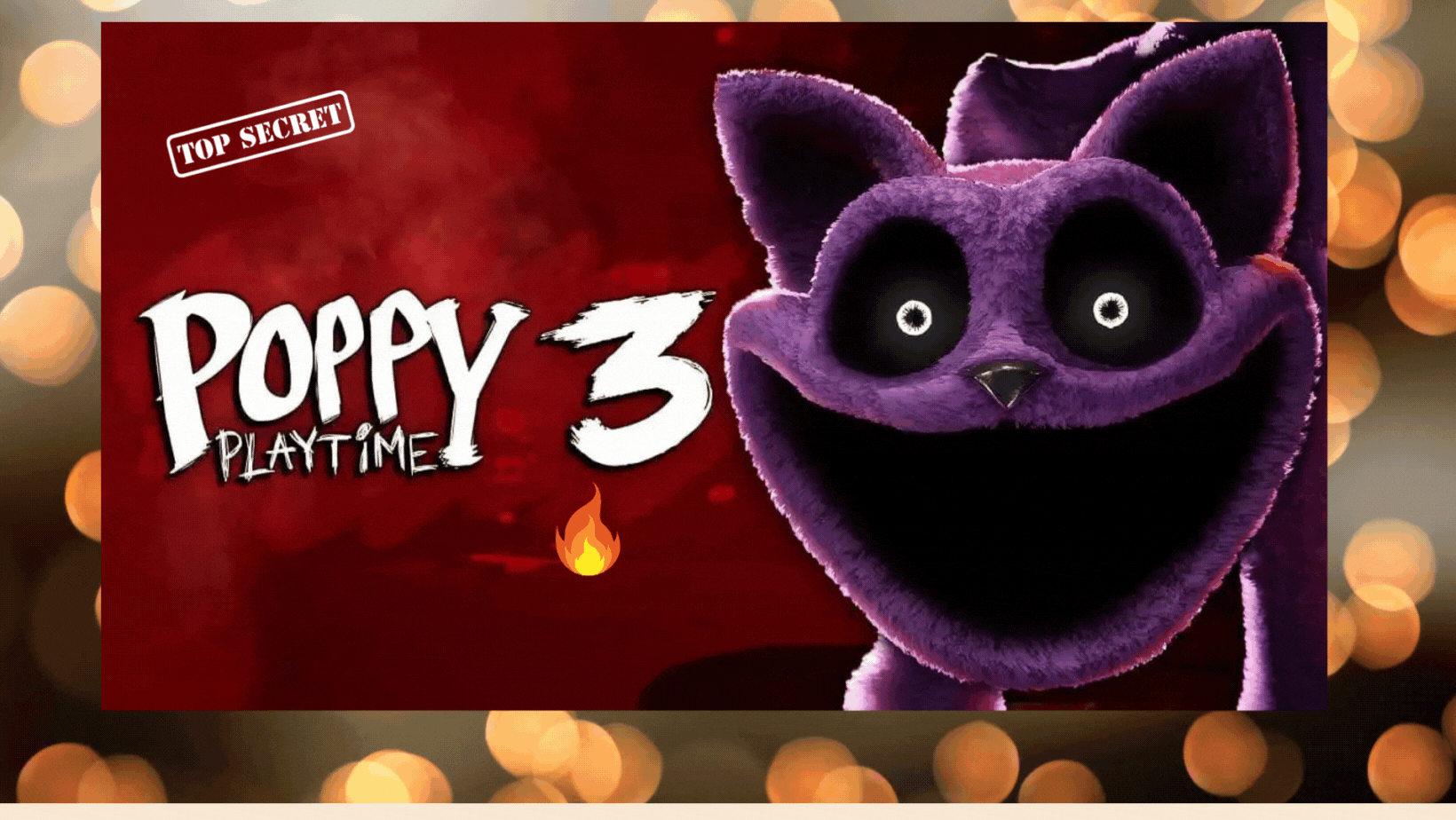How to download and install minecraft on PC! The java edition! OFFICIAL Minecraft Site: https://www.minecraft.net/en-us
First, you need to go to the official Minecraft website: Minecraft.net. I have also put the link down above, so you can click on it and go directly to the page. Once you’re there, look at the top right corner, and you’ll see “Get Minecraft.” Click on that.
Now, you’ll see it says “Select a version.” Minecraft costs $30. If you can’t afford it, try setting up a lemonade stand with a sign that says “Raising money for Minecraft,” and you’ll get the $30 in no time.
I’m going to get the basic version and check out. You’ll need to sign into your Microsoft account. If you don’t have one, you can easily sign up for one. I’m signing into my account now. Once signed in, you’ll see a page to choose a payment method. You can use a credit or debit card or PayPal.
I’ve put in my payment information, so now I’m ready to buy. Just click it, and you’ll see a page saying you’re ready to start playing Minecraft Java and Bedrock Edition for PC. I officially bought Minecraft with the lemonade stand money, so now we’re ready to download for Windows. Click on that, and save it to your downloads.
It’ll start downloading, so just wait for it. Once it’s done, click on it. This is the Minecraft launcher. It says “Welcome to Minecraft.” Checkmark the box and hit install. While it’s installing, you can close the browser.
The Minecraft launcher is fully installed, so press “Let’s go.” Now you’ll see a sign-in page for your Microsoft account. Once you sign in, you’ll see the Minecraft launcher page with the Java Edition. Press play, and it’ll ask for a username. This is what people will see when you join a Minecraft server. Choose a username and click confirm. It will download the latest release, which takes just a few seconds.
Now, I’m on the main menu of Minecraft. If you don’t have a shortcut, go to your start menu, scroll down to Minecraft, and click and drag it to create a shortcut.
I’m going to single player, then to world, and I’m using the Subscribe seed to see what the world looks like. Here it is; we spawn near a big ocean with a cave nearby. If I type something, you’ll see the username I just created. And yeah, that’s how you download Minecraft on PC.
minecraft #minecraft100days #minecrafthousetutorial #minecraftmusic #minecrafthouse #minecrafthardcore #minecraftbuilds #minecraftsurvival #minecrafthorror #minecraftmovie #minecraftsong #minecraftcivilization #minecraft121 #minecraftmods
minecraftdownload #minecraftdownloadlink #minecraftdownloadfree #minecraftdownloadmediafıre #minecraftdownloadpcfree #minecraftdownloadနည်း #minecraftdownloadmyanmar #minecraftdownload2024 #minecraftdownloadapk #minecraftdownloadios #minecraftdownloadmods